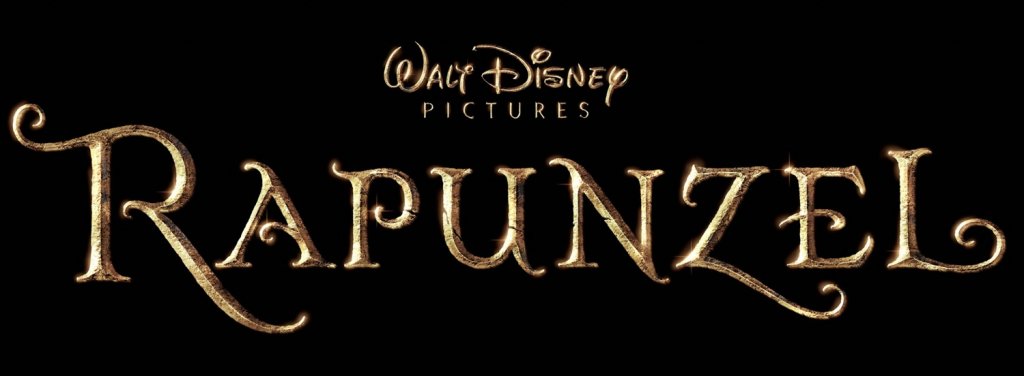Artikel menarik yang baru dibaca oleh aku baru-baru ini bertajuk
"The 25 Worst High-Tech Habits (and How to Fix Them)". Artikel ini ditulis oleh
Christopher Null dari
pcworld .
agak menarik artikel ini, dalam keadaan kita seronok berbual tentang betapa canggihnya teknologi terkini,kita lupa untuk berbual tentang tabiat buruk kita dalam menggunakan teknologi ini,
teknologi canggih tak tahu jaga tak guna! Berikut adalah keratan artikel tersebut.
1. Avoiding Security Software
So you thought you could get by without antimalware utilities, just by being mindful of what Web links you click and what e-mail you open. How's that working out for ya? Use something--anything--to protect your PC from the bad guys, who are happy to have you as a target. You can even start with
free antivirus software.
2. Failing to Back Up Your Computer
The funny thing about people who admit that they don't back up is that they always preface it by saying, "I know it's bad, but..." Listen: All hard drives crash eventually. All of them. Yours will, too. For help, see our simple guide to
getting started with backup.
3. Neglecting Offsite Backup
A thief breaks into your apartment and steals your laptop. No problem: You just backed it up last night. Oh, wait, he stole your backup drive too, because it was sitting right next to the laptop. Store your data in multiple locations, with
automatic backups scheduled for
hard drives kept away from your PC--and
make a backup plan to prepare for worst-case scenarios.
4. Replying to Spam
Why do spammers do their dirty work? Because enough people respond to it to make sending junk worth their while. Yes, clicking the "remove me" link counts as a response--though on rare occasions, if a message is clearly from a legitimate brand-name company, using that link is worth a try. If you're not part of the solution, you're part of the problem. In addition to following this commonsense advice, you can take an extra step to harness the
spam-fighting powers of your e-mail service.
5. Traveling With an Operating Computer
Taking your computer from the kitchen to the living room while it's running? No problem. Taking your running PC from the office, on the subway, for a mile-long walk, and up the stairs to your house? Terrible idea. Spinning hard drives can crash, and
computers can easily overheat in cramped quarters. Shut the PC down. (Extra demerits if your hot, whirring laptop is sweating it out in a closed briefcase for the entire ride.) Windows offers custom
settings for the power button and lets you tell a laptop to power off when you shut the lid.
6. Using a Laptop on a Bed
Use your laptop in bed all you want--it's when you leave the machine running on your goose-down comforter that the problems begin. Fluffy cushions and the like can block ventilation ports, overheating (and ruining) your PC. Use a lap desk or a coffee-table book to keep some airflow between the two. Plus, you can hurt your body if you're typing in an unnatural position, so
pay attention to ergonomics.
7. Printing Everything
You already have a digital record--why do you need to print it out? Even forms that require signatures often can accept a
"digital" signature that you create in Microsoft Paint. Save
completed files as PDFs for even easier transportation and archiving.
8. Taking a Camera to the Beach
One grain of sand in the shutter or zoom mechanism, and it's toast. If you must shoot beachside, put the camera in a waterproof case or a plastic bag. Better yet, get a
waterproof camera.
9. Leaving a Laptop in the Car
Thieves stake out hot parking spots and wait for fancy-pants business types to leave their laptop bags in the car, even just for a few minutes. All they have to is smash a window and grab it, and they're gone in 10 seconds flat. Or, maybe you thought you got smart, and you put your laptop in the trunk, out of sight--too bad you waited until you got to Sketchy Street to do it, where the bad guys watched you every step of the way. Trunks are even easier to pop open than windows. Stow your rig in the trunk before you embark on your trip. Better yet, take the laptop with you, or try a
travel lock.
10. Keeping All of Your E-Mail
Every e-mail message you've ever received is sitting in your inbox in chronological order. Congratulations! You now have an unassailable historical record of your communications...and a guarantee that you will never find anything of any importance whatsoever. Use folders or tags to
organize your inbox, and be liberal with the Delete key.
11. Failing to Learn Keyboard Shortcuts
Did you know that some people out there still aren't aware that Ctrl-C is copy and Ctrl-V is paste? I'm not saying you need to learn every Alt-Ctrl-Shift combo, but the more Alt-F4s you pick up, the sooner you can go home. Drop the mouse and try a few
essential shortcuts for shutting down a PC and more, and several specific
shortcuts for Windows 7.
12. Installing Too Much Junk
Why is Windows so slow? You installed three instant messaging clients and seven browser toolbars on your machine. Once some of this stuff is installed, the damage is already done, as many of these apps leave behind traces that are impossible to eliminate. You can try uninstalling as much as possible, but a clean Windows setup is often your best bet.
13. Discarding Receipts
Null's Law dictates that consumer products will always break immediately after the expiration of their warranty--but once in a while they break sooner. You might be able to get the thing fixed...if you saved your receipt. Keep a folder next to your medical records. Once you collect some receipts, you can scan and organize them with the
Neat Receipts system.
14. Waiting in Line for Tech Stuff
Remember when you
slept in a tent so that you could be the first guy in your ‘hood to own a PlayStation 3? Your parents are probably just as proud of that achievement as when you finally leveled your Druid up to 80. Trust us: The gadget works the same 24 hours later. You can probably even preorder it online and let it come to your door.
15. Hitting Your Computer
Be mad. Seriously, Windows aggravates everyone--get angry! Remember, though: We can offer a lot of aid, but throwing, kicking, or otherwise
abusing a PC physically will not help. And shelling out a few hundred bucks for a new computer will actually make you feel even worse in the end. Meditate, and restrain yourself. If your
laptop is sick from a latte that you tossed on it in a fit of rage, clean it carefully. Luckily, you can try a few
emergency tech fixes that can restore hardware to health if your tantrum goes too far.
16. Saving Files Anywhere and Everywhere
When you get your electric bill, do you just throw it on the table, mixing it in with family photos, flyers, the Sunday paper, and your discs from Netflix, or do you take 20 seconds to file it away where it really ought to go? Wait, don't answer that. As with your inbox,
folders are your friend.
17. Checking in With Location-Based Services
The only people who care that you're at Sizzler or TJ Maxx are people you really don't want to know. Exceptions: If you're someplace really cool--like Mt. Fuji, Versailles, or Chernobyl--check in all you want. We've looked at some
practical uses for services like Foursquare; stick to those.
18. Citing Wikipedia
When you need a fact to make a point, the perfect place to go is a gargantuan Website that anyone can edit anonymously, and where hoaxes and gag entries can have a life span of years.
[citation needed] If you must use Wikipedia, click the links in the footnotes on the page to get the real story, and to see how credible the information digested there really is.
19. Posting Hilarious Pictures Online
"Hey, coworker! Looks like you had a great time at your pal's bachelor party. Oh, is that you posing with a Heineken in your hand? How original! Yeah, you and that girl look pretty wasted in that one. At least, that's what our boss said when he e-mailed it to me. Good luck with that evaluation!" Save such moments for posterity
in private--or else. Pay close attention to the
privacy settings on Facebook (and untag yourself in those compromising pictures) and on photo-sharing sites. On Flickr, for example, click
Edit your profile privacy from the 'Manage your profile' page to control who can see what.
20. Believing the Salesperson
Let's put it this way: If that guy really knew a lot about computers, would he be wandering the aisles in a blue shirt and slacks asking if you need help? No. No, he would not. Do your research by googling for consumer reviews and comments before you get to the store, and learn which
stores offer the best services and deals.
21. Ignoring the Specs
The big idea in tech today is to offer three classes of product: A bare-bones version, a power-user version, and an "extreme" version, each with an escalating price tag. The problem is, the extreme edition may not really do anything that the bare-bones version can't do--or it has features you don't actually need--but you buy the expensive one anyway, because you didn't really
read the specs. It can take a lot of Web research time to figure out the meaning of some of the arcana--and what's really important--but this is time well invested.
22. Using One Password for Everything
All it takes is a single data leak at your cell phone company for a crook to get into your e-mail, bank, investing, online shopping, and Match.com accounts. It's one-stop shopping for identity thieves! Having a unique password for every site is unrealistic, but use a series of several passwords and save your best for the most critical sites.
Password managers can help.
23. Not Having a Disposable E-Mail Address
Don't give out your regular e-mail address to newsletters, iffy Web services, and girls or boys you meet after midnight. A disposable e-mail address that you check once a fortnight is a better solution. This is why Gmail was invented.
24. Failing to Lock Your Smartphone
When an unsavory type finds a lost phone, his first order of business is to call as many international and 900-type numbers that he humanly can. Then he harvests all the data on it for identity theft and spam purposes. Or you could, you know, prevent all of that by putting a simple PIN on the thing. You can find tools built to manage
security for Android and other mobile operating systems.
25. Commenting Online
I know: You have the perfect bon mot to counter one of the points on this list, and you're going to enter it painstakingly into a Web form at the bottom of this article so you can be clever comment #86 on page four. Congratulations, sir or ma'am. Touché. Seriously, people, this is 2010. If you have something snarky or inflammatory to say, at least have the common courtesy to
tweet it (politely).